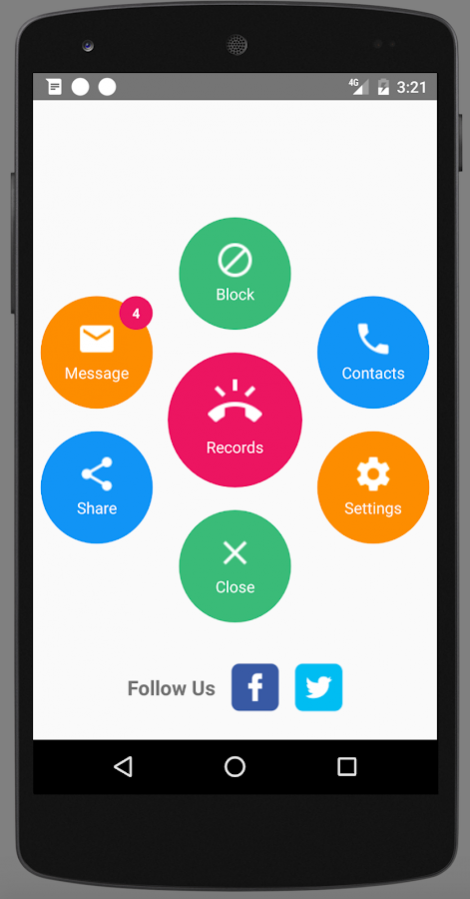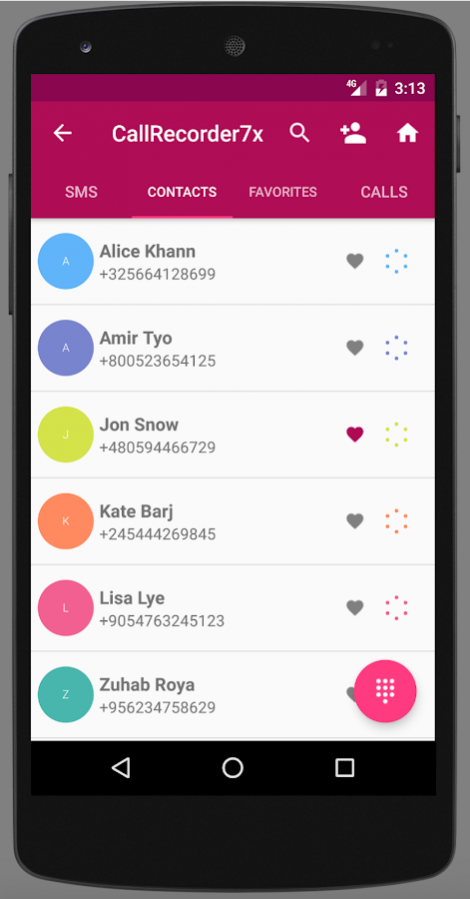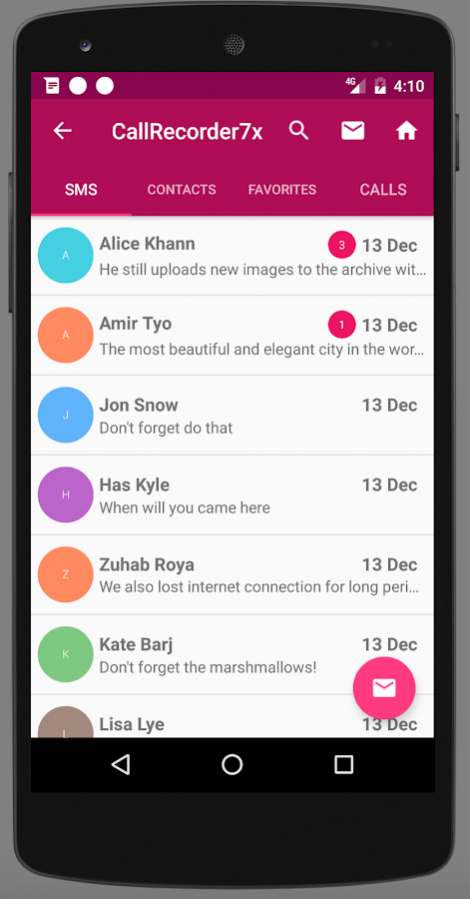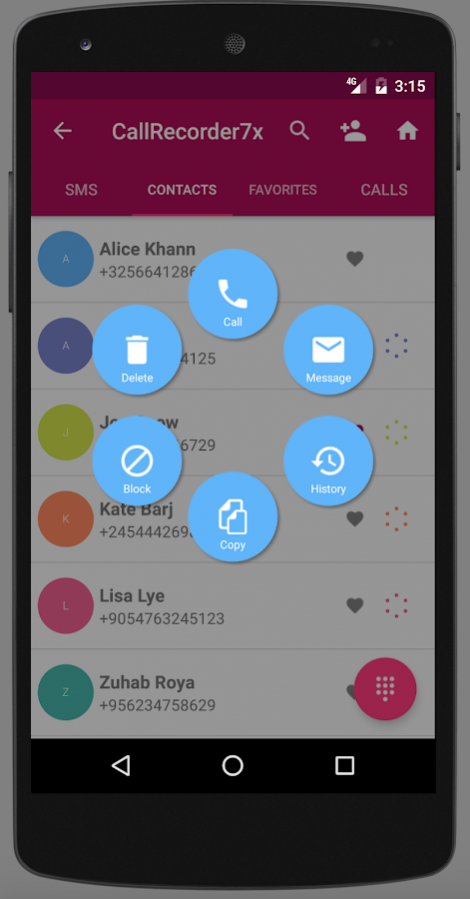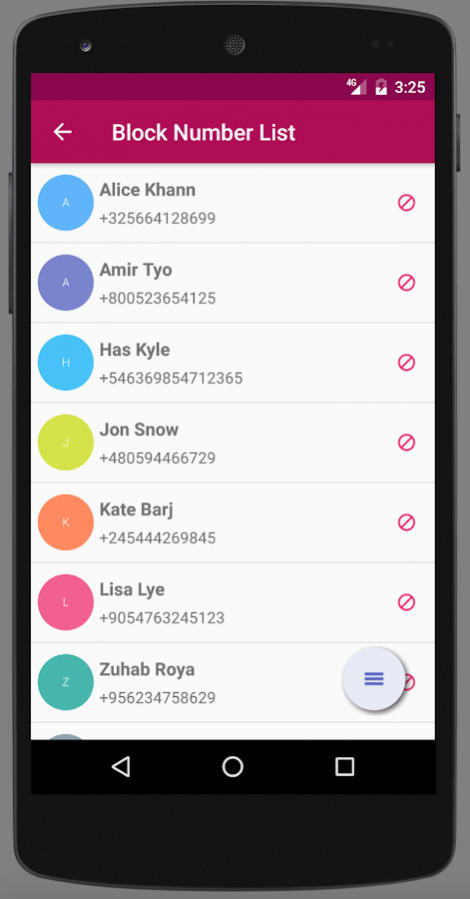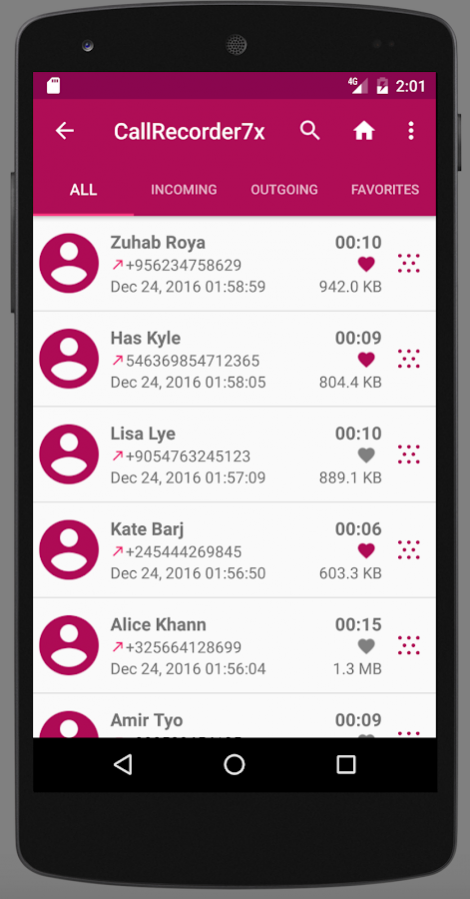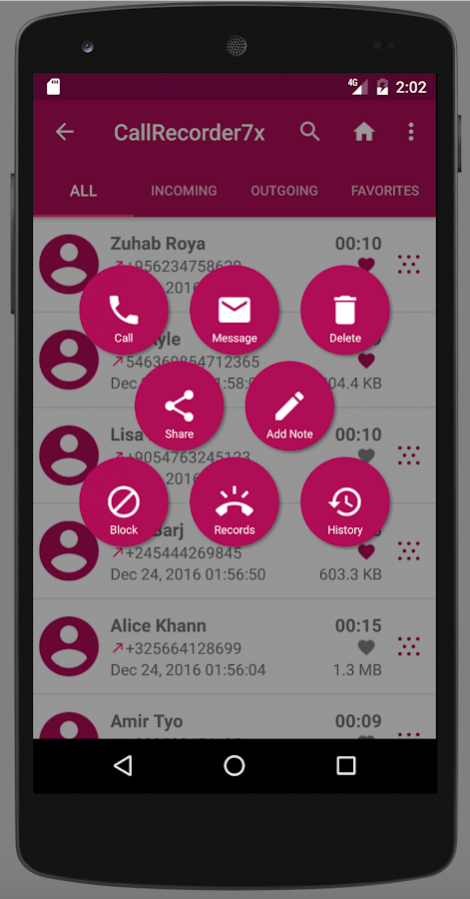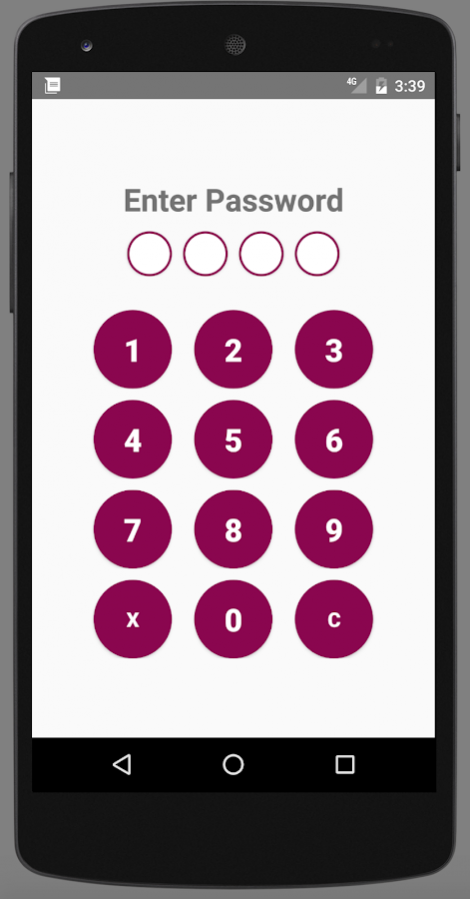Call Recorder 3.4
Free Version
Publisher Description
Call Recorder is a free phone call recording application. The application offers the possibility to record both incoming and outgoing calls in different formats without time limit. It is also a program that allows you to edit the message (sms) and contacts information on the phone and use it more conveniently. With this application, there are many features such as saving contacts, sending sms, blocking numbers, filtering numbers, sharing recorded calls, playing, adding notes to contacts, deleting contacts.
Some of the features of CallRecorder7x are:
- Automatic Call Recorder, ACR
- Playback of recorded calls
- Selecting call records as a favorite
- Multiple selection, deletion and sharing of call logs
- Select ignore list calls
- Many forms have the ability to record. For example: .3GP, .WAV, .MP4 ...
- You can access your messages
- Number blocking, call blocking
- Sending sms
- Add and add notes to call records
- Protecting application with password
You can search for contacts by contact, phone numbers or notes.
Call Recorder, smart call recorder, auto call recorder
Supported Languages:
Azerice, Català, Deutsch, English, Español, Français, Hrvatski, Indonesia, Italiano, Irish, Kiswahili Magyar, Lietuvių, Latviešu, Melayu, Nederlands, Norsk, Рortuguês, Polskie, Pilipino, Română, Slovenčina, Slovenščina, Suomi, Svenska, Қазақ Tiлi, Русский, Македонски, Беларуская, Български, Ελληνικά, Український, Tiếng Việt, Türkçe, සිංහල(Sinhalese), தமிழ் (Tamil), తెలుగు (Telugu), Հայերեն, हिंदी, नेपाली, বাংলা, 日本語, 한국어, 中文(中国),中文(台灣), ไทย, العربية, اردو , فارسی
IMPORTANT! Before the installation of the program, turn off all the call recording programs!
NOTE: Due to the hardware features of the phone, it may not work properly on some phones. Also, if you have more than one call recording program on your phone, you have to uninstall them. Otherwise, it may not work properly.
About Call Recorder
Call Recorder is a free app for Android published in the Telephony list of apps, part of Communications.
The company that develops Call Recorder is xursisoftware. The latest version released by its developer is 3.4.
To install Call Recorder on your Android device, just click the green Continue To App button above to start the installation process. The app is listed on our website since 2017-02-09 and was downloaded 13 times. We have already checked if the download link is safe, however for your own protection we recommend that you scan the downloaded app with your antivirus. Your antivirus may detect the Call Recorder as malware as malware if the download link to com.xursisoftware.callrecorder is broken.
How to install Call Recorder on your Android device:
- Click on the Continue To App button on our website. This will redirect you to Google Play.
- Once the Call Recorder is shown in the Google Play listing of your Android device, you can start its download and installation. Tap on the Install button located below the search bar and to the right of the app icon.
- A pop-up window with the permissions required by Call Recorder will be shown. Click on Accept to continue the process.
- Call Recorder will be downloaded onto your device, displaying a progress. Once the download completes, the installation will start and you'll get a notification after the installation is finished.